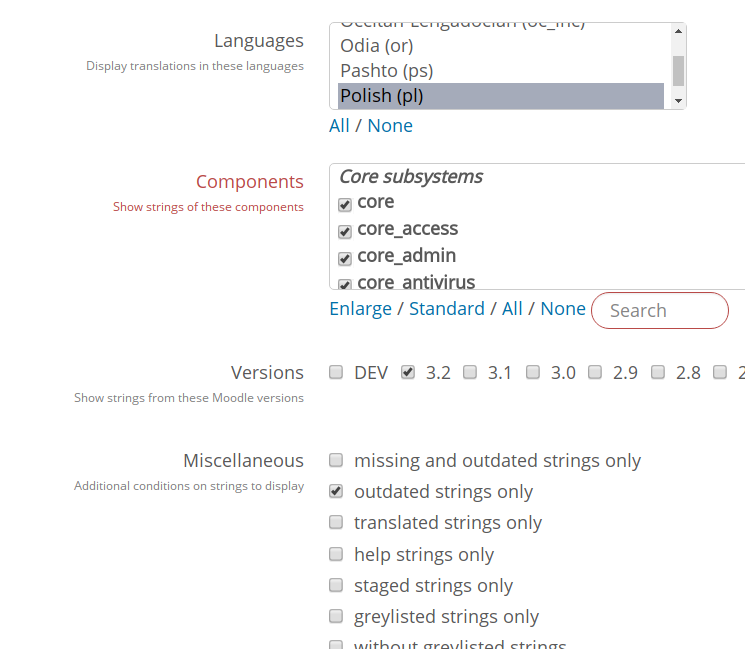My guess is that the English version has undergone some slight changes
"Outdated" means that the English original has changed since the last time the string was translated. You can see it after clicking the "timeline" link above the input field on the editor screen.
Is there any way to stage strings
There is a filter for outdated only strings. After clicking the "More options" button at the editor filter, you should find the checkbox "outdated strings only" in the Miscellaneous section (see attached screenshot)
Language pack maintainers have rights to mark the existing translation as up-to-date without the need to actually change the translation.
HTH