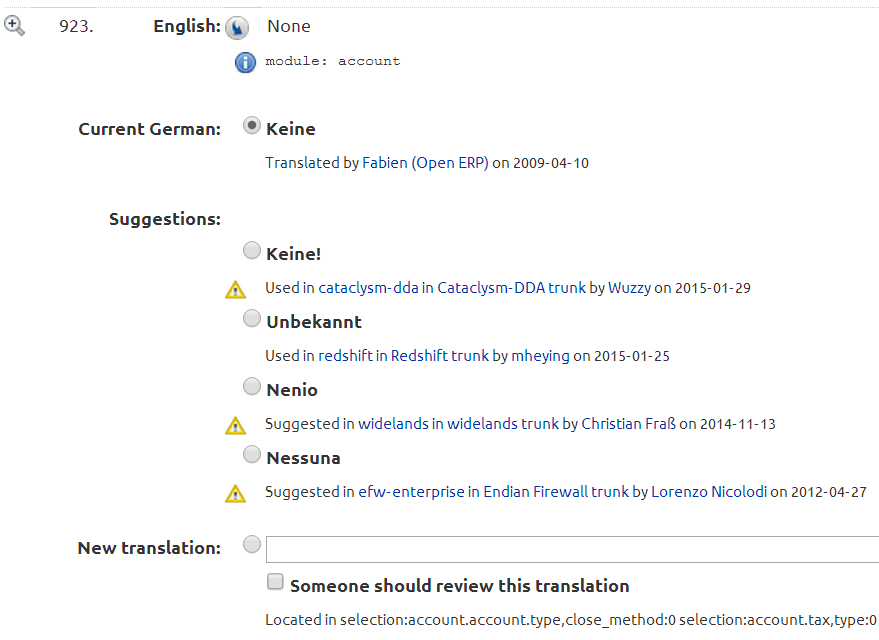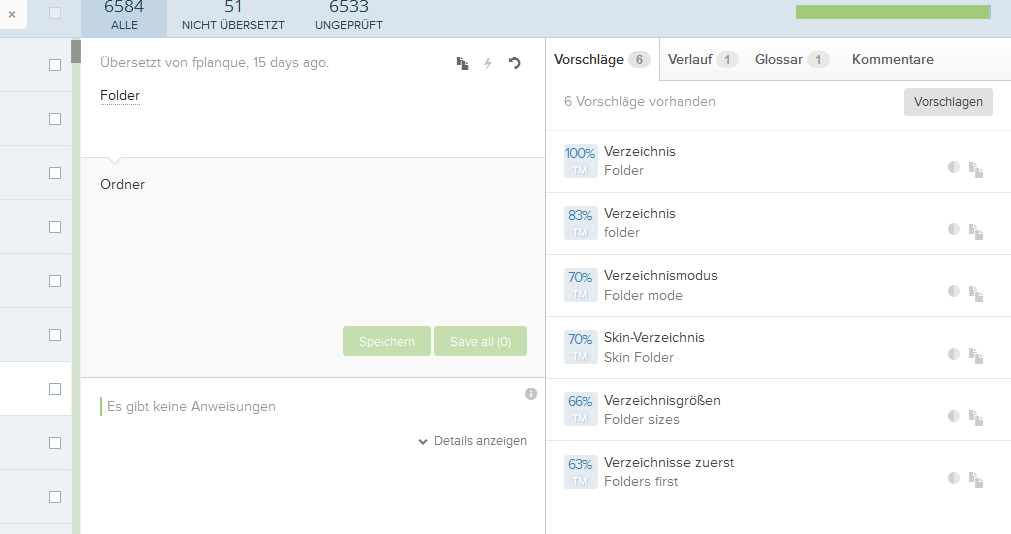Hello:
Translation memories are very useful in translation process. Unfortunately, AMOS doesn't work with tm. A .tmx file has all the translations and it makes easier consulting similar texts-
This tutorial explains how to create a .tmx file out of Moodle language packs and how to make a quality test over that file to detect translation errors. I have used it to improve some few texts in the Basque language pack.
I have done the same process with the Spanish language and this is the translation memory generated.
Is anybody using tms or Translation software like OmegaT? I wonder if it could be worth using that kind of tools and to import the translated file to AMOS.