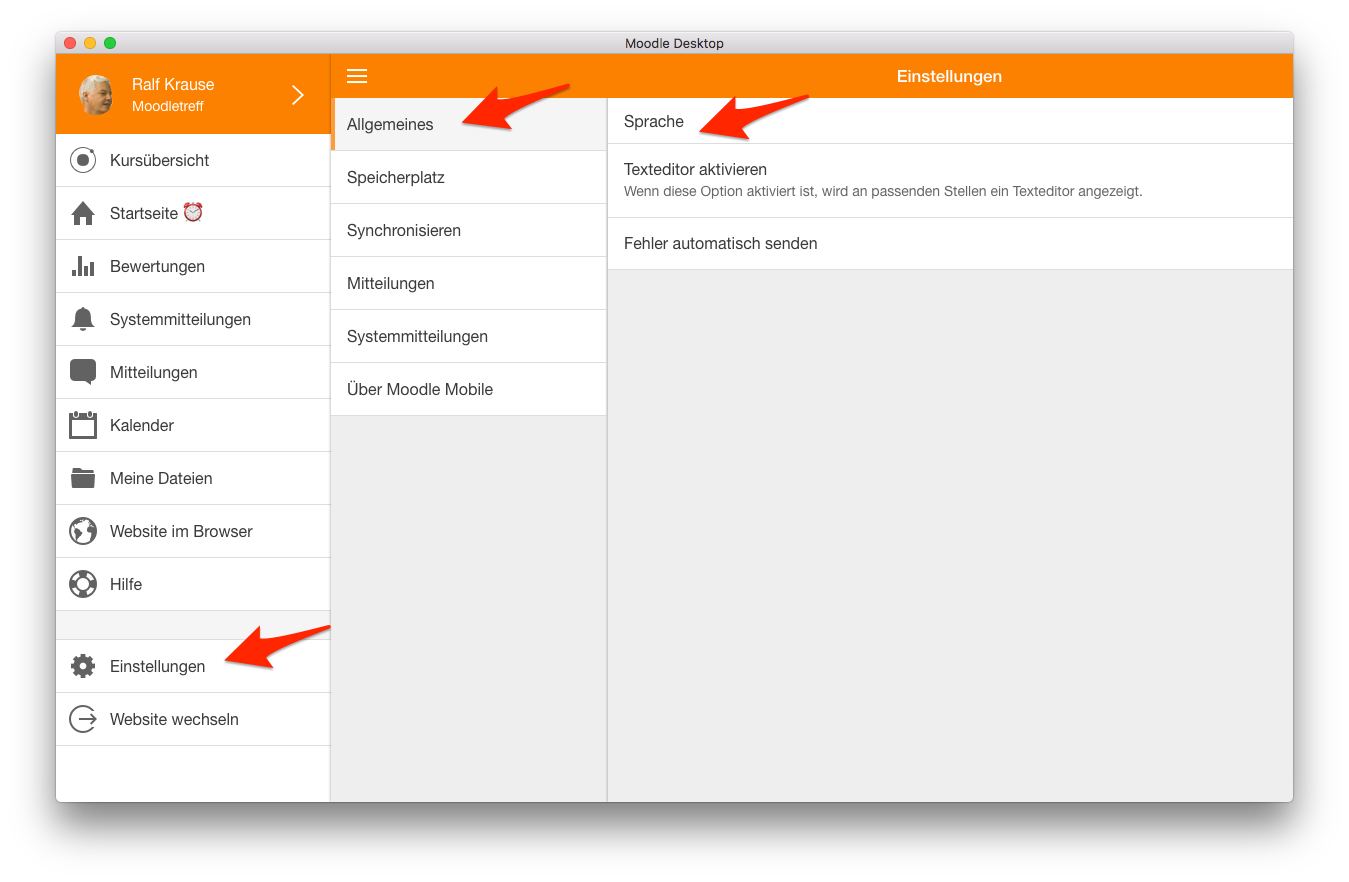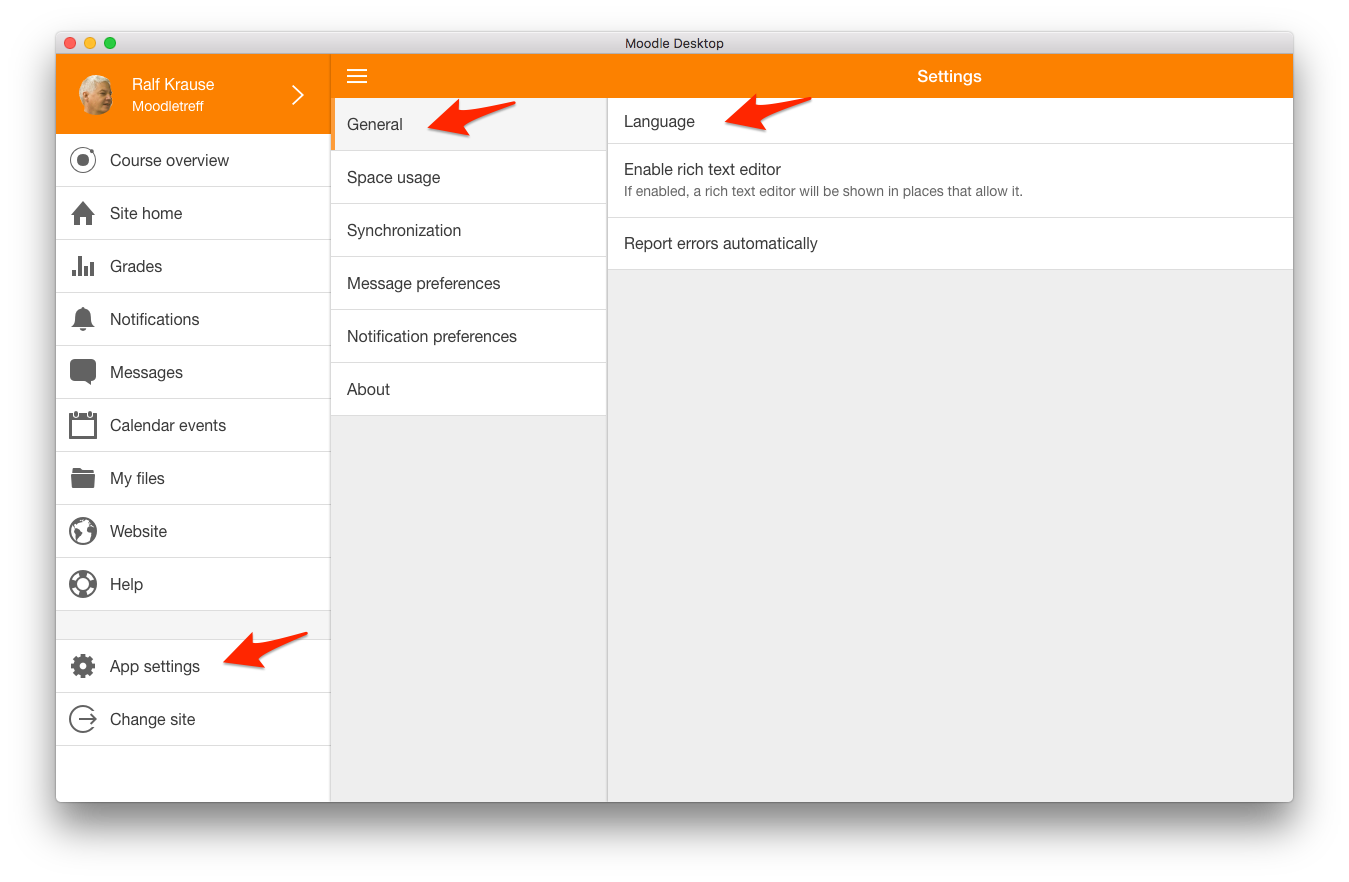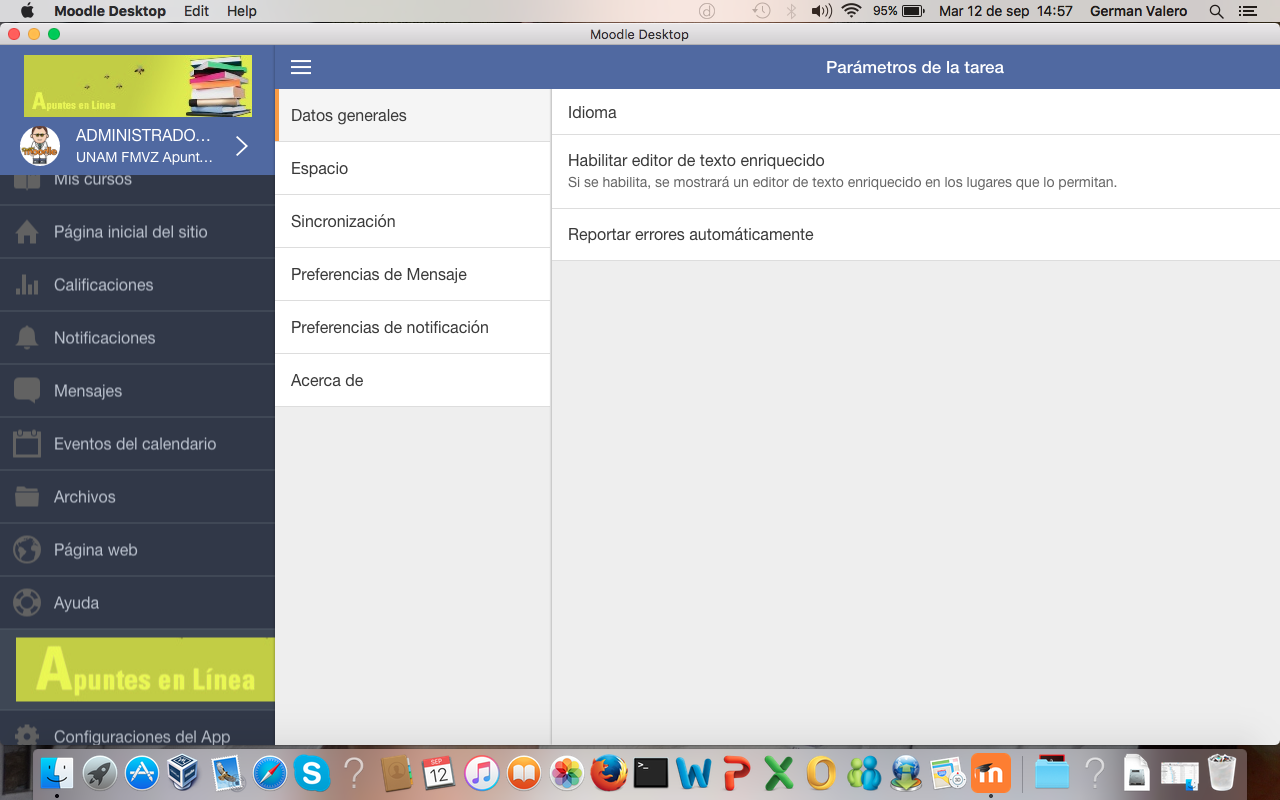Hi German,
normally you will find all app settings in the first app menu under the app name in macOS. No, Moodle Desktop is not a normal Mac app in this case!
Moodle Desktop does all the same things like Moodle Mobile. So you will find the language setting at the same place as you find it in Moodle Mobile. When you are connected with a Moodle site then you can open the main menu and you will find the settings at the bottom of the main menu.
Ralf