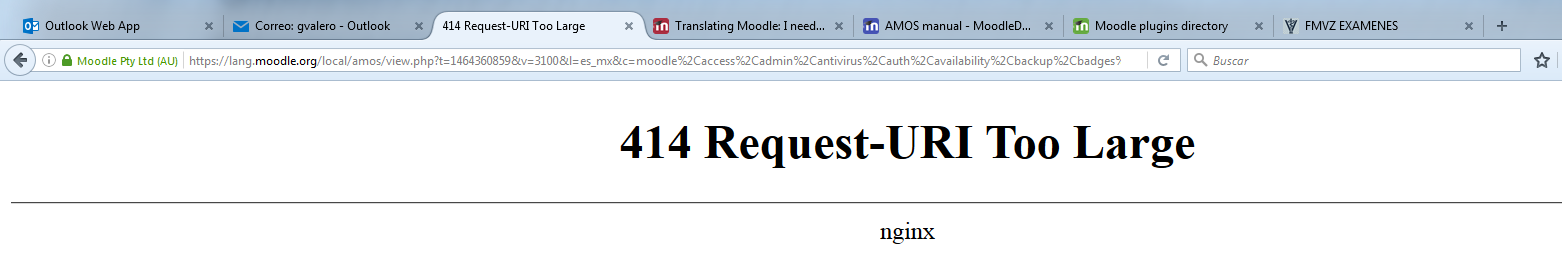I am continually translating both all the new DEV CORE strings and some new additional plugins that I think would be useful for my community.
But one (new, desired, improved, upcoming?, existing but un-mastered by me) feature of AMOS that would be extremely useful for me (and I think many other translators) would be a way to have a pre-checked list of core + my favorite plugins (permalink) that I could quickly check every week for detecting new, updated or improved English strings (but only for core+my favorite plugins), so that I can maintain an updated translation of all the plugins that I have decided that are worth keeping updated. With the current huge number of additional plugins available for many branches, this has proved to be impossible for me.
I think that other translators would probably have decided to keep updated a finite set of additional plugins, but they might share the same problem, or maybe someone has devised a clever solution and would like to share it with the other maintainers?. Or maybe I just don't know how to use AMOS permalink feature correctly ?
I think that another desirable improvement might be to add a new option besides Enlarge / Standard / All / None for 'Moodle's top 20 additional plugins', as listed in https://moodle.org/plugins/stats.php, as these are the additional plugins many Moodle admins worldwide have decided to download in the past three months, and these plugins might be worth considering for translation in all major languages. But maybe this new feature would be very hard and time-consuming to code, and we do not really know how many translators would find such feature useful enough.
Please comment.
Thanks in advance.